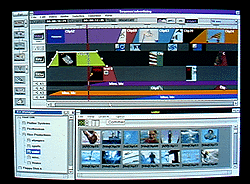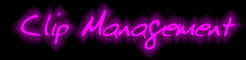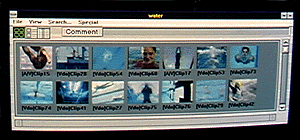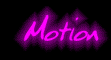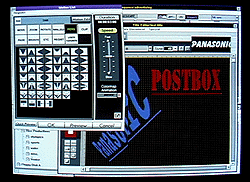Video
Video Input: 2 sources (selectable from Composite, Y/C, Y/PB/PR)
Input Connectors: Composite: 1.0Vp-p/75½ (BNC)
Y/C:Y: 1.0Vp-p/75½
C: 0.286Vp-p/75½, S-video terminal
Y/PB/PR: Y: 1.0Vp-p/75½ (BNC)
PB/PR: 0.525Vp-p or 0.7Vp-p, 75½ (BNC) [MII & Betacam ]
Video Output: 2 outputs (simultaneously from Composite, Y/C, Y/PB/PR)
Output Connector: Composite: 1.0Vp-p/75½ (BNC)
Y/C:Y: 1.0Vp-p/75½
C: 0.286Vp-p/75½, S-video terminal
Y/PB/PR: Y: 1.0Vp-p/75½ (BNC)
PB/PR: 0.525Vp-p or 0.7Vp-p, 75½ (BNC) [MII & Betacam ]
Synchronization:
Gen-Lock Input: 1.0Vp-p/75½ (BNC), with loop-through output (x1)
ADV.REF Output: Sync: 0.286Vp-p, 75½
Burst: 0.286Vp-p, 75½
Audio Input: Selectable from 4 sources
Source 1/2: +4dBm, 47½, balanced (3-pin XLR connector)
Source 3/4: -6dBs, 20k½ unbalanced (RCA pin jack)
Audio Output: 4 outputs (simultaneous)
Ch. 1/2: +4dBm, 47½, balanced (3-pin XLR connector)
Ch. 3/4: -6dBs, 20k½ unbalanced (RCA pin jack)
Other Inputs/Outputs: LTC time code input x1(BNC)
LTC time code output x1 (BNC)
SCSI connector x4 (Audio, Video 1, Video 2, Video 3,
SCSI-2 standard, 50-pin half pitch connector, bellows type)
VTR control connector: RS422, 9-pinx2 (D-sub)
Jog Pad connector: 9-pinx1 (D-sub)
PC: CPU: i486Dx2, 66MHz
OS: MS-DOS Ver. 6.2, Windows Ver. 3.1
Main Memory: 16MB
Built-in Hard Disk Drive: 540MB (IDE)x1
Floppy Disk Drive: 1.44MBx1
Card Slot: ISAx1 (supplied by Panasonic only)
SVGA connector: 15 pinx1 (D-Shell, female), 1024x768
dots, 256 colors, Scanning: 35kHz (horizontal),
86Hz (vertical)
Parallel connector: 25 pinx1 (D-shell, female)
Serial connector: 9 pinx2 (D-shell, male)
Mouse: 6 pinx1 (Mini-Din)
Keyboard: 6 pinx1 (Mini-Din)
Video Performance
S/N Ratio*: 55dB (Y/PB/PR), 53dB (Y/C), 50dB (Composite)
Crosstalk*: 50dB=3.58MHz
DG, DP*: 3%, 3¡
Frequency Response*: 4.5MHz, +0dB, -3dB
Sampling Frequency: 13.5MHz, 4:1:1, 8 bit component
Y/C Separation: 3 lines, digital logical comb filter
SC-H: ±30¡
Compression: MOTION JPEG (CCIR-601 compatible)
Video Quality: Level Q6, Q8, Q11, Q23
Recording Time: Approx. 6 min/GB (Q6)
Approx. 8 min/GB (Q8)
Approx. 11 min/GB (Q11)
Approx. 23 min/GB (Q23)
Title Graphics: Resolution: 640x480 dots Y, U, V, 8 bit component each
Font: True type
Audio Performance
S/N Ratio: More than 70dB (1kHz, XLR OUT)
Dynamic Range: More than 88dB
Total Harmonic Distortion: 0.05% (1kHz)
Frequency Response: 20kHz, +0, -3dB, 20Hz, +0, -3dB
Sampling Frequency: 48kHz, 16 bit
Mixing: Stereo 4 channels
Effector: EQ, Reverberation
Recording Time: Approx. 86min/GB
Others
EDL Output: CMX 3600 format
Graphic Conversion: TIFF file
General
Power Supply: 120V AC, 60Hz
Power Consumption: 110W (with optional Video Board)
Ambient Operating
Temperature: 32¡F~95¡F (0¡C~35¡C)
Ambient Operating Humidity: 10%~90%
Weight: Main unit: 44 lbs. (20kg)
Jog pad: 2.5 lbs (1.15kg)
Dimensions: See dimensional drawings
* Without compression
Weights and dimensions shown are approximate.
Specifications and product design are subject to change without notice.
This product may be subject to export control regulations.
"Betacam" is a registered trademark of Sony Corporation.
|

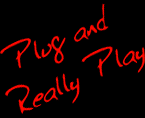 performance and user friendliness in broadcast-quality non-linear
video editing. So get ready to Plug and Really Play!
performance and user friendliness in broadcast-quality non-linear
video editing. So get ready to Plug and Really Play!